Ok don’t panic, this is not a virus, worm of any kind of malware that was released lately.
Yet I have to confess many of my friends sometimes hesitate to connect their flash drives into my PC because of this application. USBStealer is an application that copies content of plugged USBs automatically upon detection, camouflaging itself as a simple USB scanner searching for malicious scripts.
The idea behind it came to me when I was in class back in college and noticed that the USB that the instructor plugs in the lab contains possible future Pop Quizzes, so I had this idea of coding a program operating in stealth mode that detects the instructors USB and copies all the data including the tests and Yey I win. Pretty villainous idea I know.
I’ve developed the application and kept improving it and the funny thing is I never used it for its main purpose (Stealing quizzes from the instructor), yet I did test it locally and in real life it was tested by my friend, so its not me 🙂
So how it works
When the application is started an icon will show up in the system tray of the task bar as shown below, and it will be waiting for any flash disk to be plugged.
When you connect a flash disk to a USB port, the application will directly popup that the scan has started, pretending to be checking for malicious script or so.
and finally when the scan is completed, it will show an information balloon stating that the scan has completed.
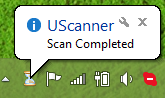
Later you can go to your root directory (C:\), check for a folder (called it ironically) “StolenData” and everything is there.
I decided to share the project source code with you to check, use, improve, and do what ever you want with. The solution was developed using C#.NET on Visual Studio 2008 then migrated to 2010 and can be found on GitHub as USBStealer.
Let me know what do you think? Any improvements and features to recommend :P?
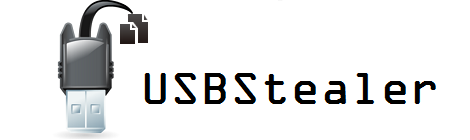
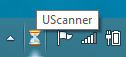
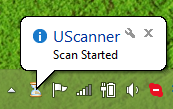
December 16, 2012 at 5:28 pm
This is awesome! Unfortunately I assume this is a Windows-only program? And what does it start to copy; let’s say you have a rather small USB stick and the data on the HD is much bigger than the available storage space. Which data from which location is copied first?
December 16, 2012 at 5:41 pm
Hi Sebastian, well yes as you said unfortunately is Windows-only, and now since you mentioned it, I started thinking of doing it platform independent 🙂
Well it will start to copy everything, didn’t make it to copy specific stuff, but good point I guess a good feature would be to copy specific extensions such as documents (PDF, DOC, etc..)
Concerning the storage space problem, well first it was designed to only copy USB flashdrives not HDDs, and it will copy them to the local hard drive, but i think now with the availability of USBs with large storage space such as 120 GB this could be a possible problem.
December 17, 2012 at 10:58 pm
With 120 GB USB drives I would definitely have a problem, since I only have 120 GB SSD in my MacBook with ~ 40 GB free space :P. A platform independent version would be just great – please let me know if and when it is available!
December 19, 2012 at 2:08 pm
nice idea! i downloaded it can’t wait to test it on my Sisters’ usbs 😀
February 21, 2013 at 4:41 pm
It’s been long i wanted to get my hands on this, good job mate. I’ll be fiddling with your code for a while now 😛
February 21, 2013 at 5:02 pm
Glad to hear that, I’ll be waiting for your twists on it 🙂